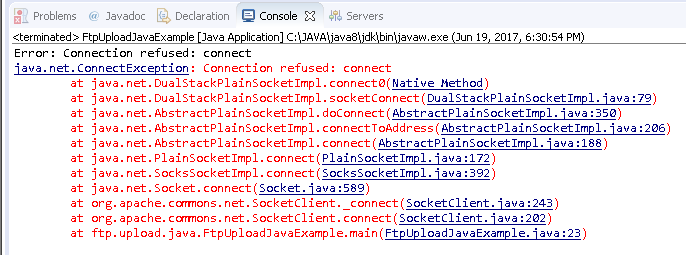#
Upload a file using FTP in Java (with example)
This article will explain to you how to upload a file using FTP in Java. This tutorial will show you an example as well.
Sometimes you need to create a Java FTP client to upload a file to a FTP server.
Here it is an example:
package ftp.upload.java;
import java.io.File;
import java.io.FileInputStream;
import java.io.IOException;
import java.io.InputStream;
import org.apache.commons.net.ftp.FTP;
import org.apache.commons.net.ftp.FTPClient;
public class FtpUploadJavaExample {
public static void main(String[] args) {
FTPClient ftpClient = new FTPClient();
try {
ftpClient.connect("192.168.6.130", 21);
ftpClient.login("oracle", "1");
ftpClient.enterLocalPassiveMode();
ftpClient.setFileType(FTP.BINARY_FILE_TYPE);
File LocalFile = new File("C:/JAVA/EJBClient.jar");
String remoteFile = "/u01/dir1/EJBClient.jar";
InputStream inputStream = new FileInputStream(LocalFile);
System.out.println("Start uploading first file");
boolean done = ftpClient.storeFile(remoteFile, inputStream);
inputStream.close();
if (done) {
System.out.println("The first file is uploaded using FTP successfully.");
}
} catch (IOException ex) {
System.out.println("Error: " + ex.getMessage());
ex.printStackTrace();
} finally {
try {
if (ftpClient.isConnected()) {
ftpClient.logout();
ftpClient.disconnect();
}
} catch (IOException ex) {
ex.printStackTrace();
}
}
}
}
For this example you have to download and add to the project the commons-net-3.6.jar file (or a new version of it):
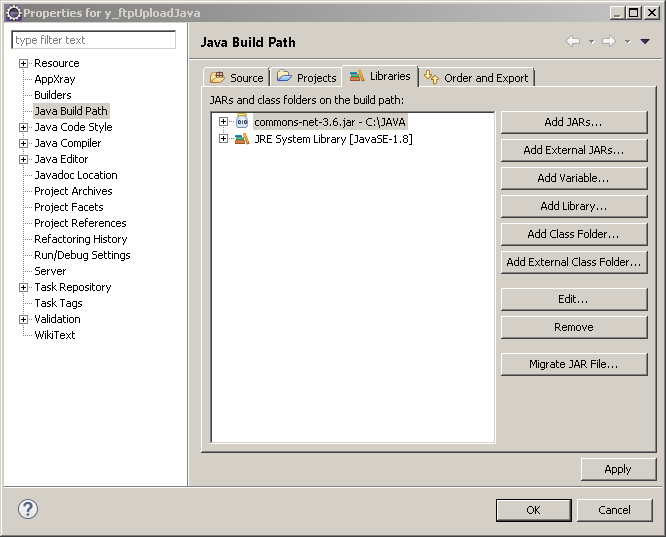
If the upload is done successfully , you will see into the console, the following:
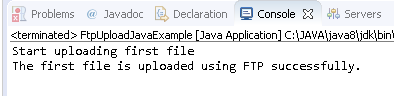
If the FTP server is stopped, you can see the following error: