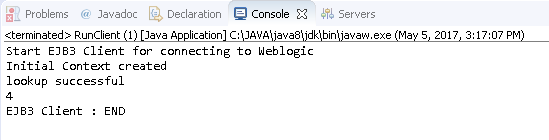#
EJB Client (Stateful)
This tutorial explains ou how to code a Java EJB Client for a stateful EJB 3 deployed on Weblogic 12c.
This article is using:
- Eclipse Java EE IDE for Web Developers, Version: Neon.3 Release (4.6.3)
- Java 8
The Enterprise Java Bean is deployed on the Oracle WebLogic 12c.
You have to add to your new Java Project the MyEJB project to the build path:
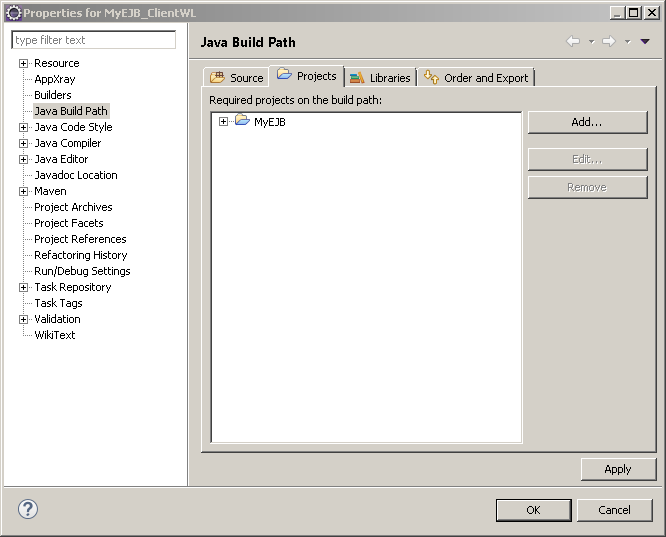
You have to add to your new Java Project the weblogic.jar and wlclient.jar (are in the WebLogic download package):
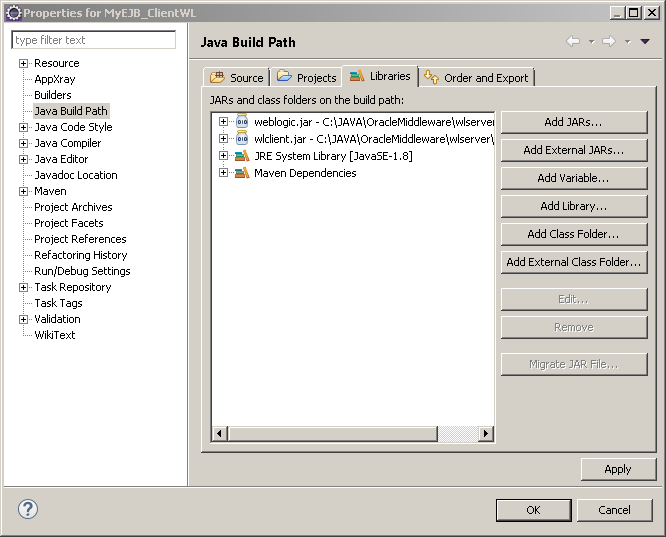
Now it time for coding. Here is the class I added to the project:
import java.util.Hashtable;
import javax.naming.Context;
import javax.naming.InitialContext;
public class RunTest {
public static void main(String[] args)throws Exception {
System.out.println("Start EJB3 Client for connecting to Weblogic");
final Hashtable jndiProperties = new Hashtable();
jndiProperties.put(Context.INITIAL_CONTEXT_FACTORY, "weblogic.jndi.WLInitialContextFactory");
jndiProperties.put(Context.PROVIDER_URL,"t3://localhost:7001");
Context ctx = new InitialContext(jndiProperties);
System.out.println("Initial Context created");
AddIntegersRemoteInterface addIntegers =
(AddIntegersRemoteInterface) ctx.lookup("AddIntegers#AddIntegersRemoteInterface");
System.out.println("lookup successful");
//Remote EJB function calls
addIntegers.addValue(1);
addIntegers.addValue(1);
System.out.println(addIntegers.returnSum());
System.out.println("EJB3 Client : END");
}
}I run the project as "Java Application" 2 times and here is the result of the last run: