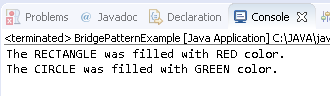#
Bridge
This tutorial explains to you the design pattern named Bridge (which is a Structural Pattern).
#
Bridge Pattern - theory
A Bridge is used when we need to decouple/separate the abstraction from its implementation so that
the two can vary independently. The Bridge Pattern is also known as Handle or Body.
The bridge is used when we have a hierarchy like this:
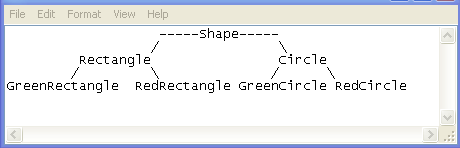
... but we prefer to have something like this:
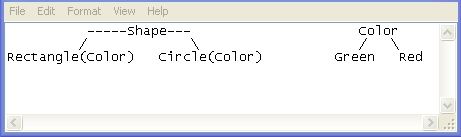
The last design is using the Bridge Design Pattern.
As you can see, when we use the Bridge Design Pattern, we :
- have fewer classes to create and maintain
- if we want to change something to a Color class we will modify into one place and the modification will be "seen/ propagated" into a Shape class
- prefer composition to inheritance
Here it is the UML Diagram for Bridge Pattern (for my example):
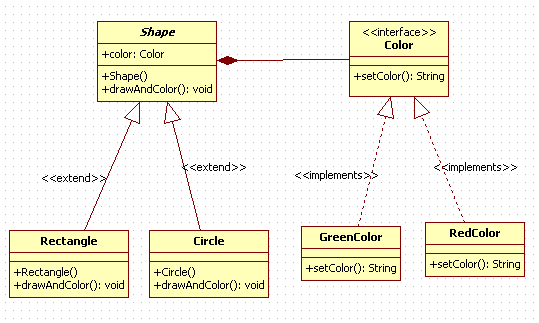
#
Bridge Pattern - example
Here is an example for showing how the Bridge Pattern works in Java :
package bridge_example_java;
public interface Color {
public String setColor();
}package bridge_example_java;
public abstract class Shape {
// A Shape contains a Color object (composition) !!!
protected Color color;
//When you create a Shape you provide Color object to it
public Shape(Color c){
this.color=c;
}
abstract public void drawAndColor();
}package bridge_example_java;
public class Rectangle extends Shape{
public Rectangle(Color c) {
super(c);
}
@Override
public void drawAndColor() {
System.out.println("The RECTANGLE was filled with "+color.setColor()+" color. ");
}
}
package bridge_example_java;
public class Circle extends Shape{
public Circle(Color c) {
super(c);
}
@Override
public void drawAndColor() {
System.out.println("The CIRCLE was filled with "+color.setColor()+" color. ");
}
}package bridge_example_java;
public class RedColor implements Color{
public String setColor(){
return "RED";
}
}package bridge_example_java;
public class GreenColor implements Color{
public String setColor(){
return "GREEN";
}
}package bridge_example_java;
public class BridgePatternExample {
public static void main(String[] args) {
Shape rectangle = new Rectangle(new RedColor());
rectangle.drawAndColor();
Shape circle = new Circle(new GreenColor());
circle.drawAndColor();
}
}And here you have the example result :