#
Infrastructure Configuration (Using H2)
The tutorial explains what you have to do in order to start working with Spring Batch. For this example I use the H2 database.
With Spring Batch, you can define and run jobs. Typically, Batch Jobs are long-running, non-interactive and process large volumes of data, more than fits in memory or a single transaction. The jobs may have a step or many steps. During a step, the job do something, a particular task, named tasklet. When you define a step you can define the next step you have to execute. A job could execute steps in a defined order. We can have sequential steps and parallel steps. We can execute some tasks (steps) when a condition is true or false. Because of these things, you can create workflows using Spring Batch.
For more information related to Spring Batch model you can take a look to the article named SPRING BATCH: The Main Concepts
All the information about the job executions are stored in a Database Repository.
This is named JobRepository. You can take a look at the following picture:
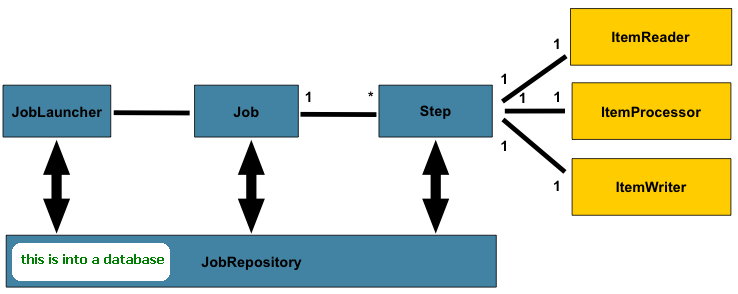
Info
In this picture you can see that all the information related to the jobs are stored in a JobRepository.
In my example I will store the JobRepository into an H2 database.
For doing this, you have first to install an H2 database and to configure the context of a Spring application to use it as a JobRepository. This configuration will be done by the SpringBatchConfiguration class:
package com.examples.config;
import javax.sql.DataSource;
import org.apache.commons.dbcp2.BasicDataSource;
import org.springframework.batch.core.configuration.annotation.EnableBatchProcessing;
import org.springframework.beans.factory.annotation.Autowired;
import org.springframework.context.annotation.Bean;
import org.springframework.context.annotation.ComponentScan;
import org.springframework.context.annotation.Configuration;
import org.springframework.context.annotation.PropertySource;
import org.springframework.core.env.Environment;
import org.springframework.core.io.ClassPathResource;
import org.springframework.jdbc.datasource.init.DataSourceInitializer;
import org.springframework.jdbc.datasource.init.ResourceDatabasePopulator;
@Configuration
@EnableBatchProcessing
@ComponentScan("com.examples.*")
@PropertySource("classpath:/com/examples/properties/batch.properties")
public class SpringBatchConfiguration {
@Autowired
private Environment env;
@Bean
public DataSource dataSource() {
BasicDataSource dataSource = new BasicDataSource();
dataSource.setUrl(env.getRequiredProperty("dataSource.url"));
dataSource.setDriverClassName(env.getRequiredProperty("dataSource.driverClassName"));
dataSource.setUsername(env.getRequiredProperty("dataSource.username"));
dataSource.setPassword(env.getRequiredProperty("dataSource.password"));
return dataSource;
}
@Bean
public DataSourceInitializer h2DatabasePopulator() {
ResourceDatabasePopulator populator = new ResourceDatabasePopulator();
populator.addScript(
new ClassPathResource("org/springframework/batch/core/schema-h2.sql"));
populator.addScript(
new ClassPathResource("main/resource/sql/reset_user_registration.sql"));
populator.setContinueOnError(true);
populator.setIgnoreFailedDrops(true);
DataSourceInitializer initializer = new DataSourceInitializer();
initializer.setDatabasePopulator(populator);
initializer.setDataSource(dataSource());
return initializer;
}
}Pay attention: @EnableBachProcessing annotation will configure a default JobRepository, JobRegistry and JobLauncher beans.
In the batch.properties file I have:

Info
- The "input" value is not important for Repository creation.
- The BATCH schema will be created and some tables will be created automatically during the Repository creation.
Info
You don't need to open the H2 database Console in order not to receive the following error:
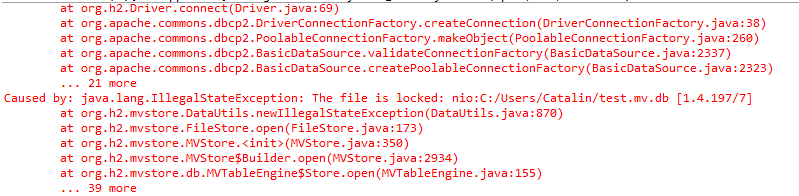
Now you have to add the main class to test our work:
package com.examples;
import java.util.Date;
import org.springframework.batch.core.BatchStatus;
import org.springframework.batch.core.Job;
import org.springframework.batch.core.JobExecution;
import org.springframework.batch.core.JobInstance;
import org.springframework.batch.core.JobParameters;
import org.springframework.batch.core.JobParametersBuilder;
import org.springframework.batch.core.configuration.JobRegistry;
import org.springframework.batch.core.launch.JobLauncher;
import org.springframework.batch.core.repository.JobRepository;
import org.springframework.context.ApplicationContext;
import org.springframework.context.annotation.AnnotationConfigApplicationContext;
import com.examples.config.SpringBatchConfiguration;
import com.examples.config.UserJob;
public class Main {
public static void main(String[] args) throws Throwable {
ApplicationContext context = new AnnotationConfigApplicationContext(SpringBatchConfiguration.class);
JobRegistry jobRegistry = context.getBean("jobRegistry", JobRegistry.class);
JobLauncher jobLauncher = context.getBean("jobLauncher", JobLauncher.class);
JobRepository jobRepository = context.getBean("jobRepository", JobRepository.class);
System.out.println(" jobRegistry: "+jobRegistry);
System.out.println(" jobLauncher: "+jobLauncher);
System.out.println(" jobRepository: "+jobRepository);
}
}When you run the application you will see an output like this:
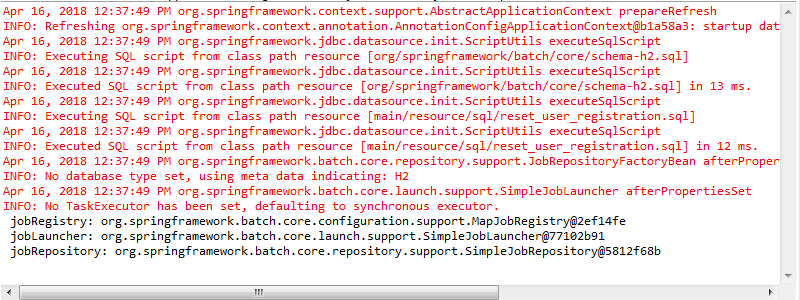
When you take a look into the H2 database you will see something like this:
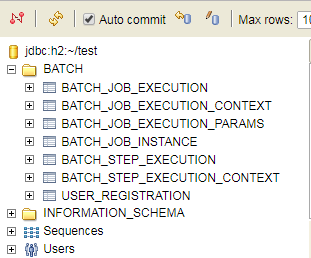
New tables are created into the BATCH schema for storing the Job Repository.

