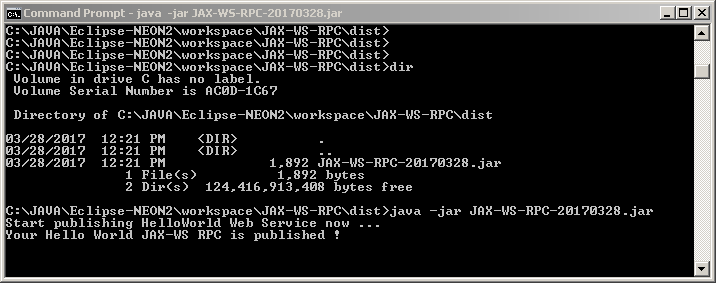#
Create a jar file for a JAX-WS (using Ant)
This tutorial explains to you how to create a jar file for JAX-WS deployment using Ant.
In order to create the jar file for deployment here are some prerequisites:
- You have installed the Apache Ant tool.
- You have installed Java 8 (or 11) on your (test) machine
- Your environment is Windows
- In the %PATH% environment variable I have "C:\JAVA\ant\ant-1.10\bin;" where "C:\JAVA\ant\ant-1.10" = %ANT_HOME%.
- %JAVA_HOME% is set up as well
When the source files (.java files) are created it is supposed to have these files in one ore more directories like this:
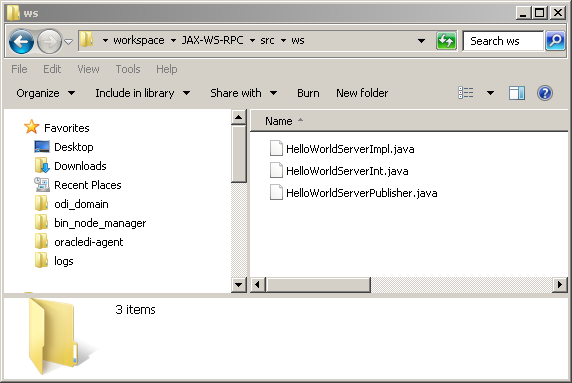
All these files are in my case in C:\JAVA\Eclipse-NEON2\workspace\JAX-WS-RPC\src\ws.
Now you have to create the build.xml file. Take a look at the following picture to see its location:
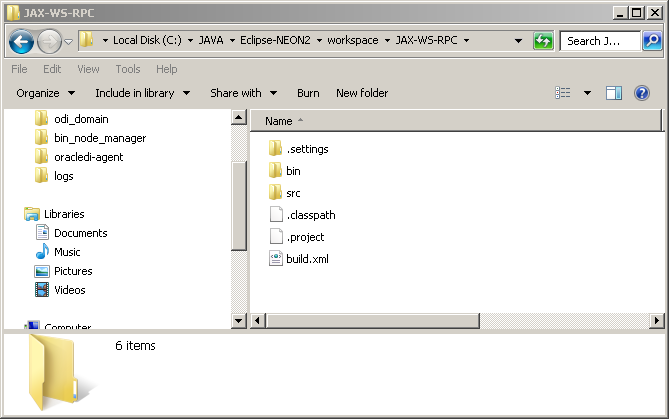
The main task is to write this XML file. Here is the build.xml file I used:
<project name="JAX-WS-RPC" default="main" basedir=".">
<description>
Create a JAX-WS using RPC Style JAR with Ant build script
</description>
<property name="projectName" value="JAX-WS-RPC">
<!-- Java sources -->
<property name="src.dir" location="src">
<!-- Java classes -->
<property name="build.dir" location="bin">
<!-- Output, Jar -->
<property name="dist.dir" location="dist">
<target name="init">
<!-- Create the time stamp -->
<tstamp>
<!-- Create the build directory structure used by compile -->
<mkdir dir="${build.dir}">
</mkdir></tstamp></target>
<target name="compile" depends="init" description="compile the source ">
<!-- Compile the java code from ${src.dir} into ${build.dir} -->
<javac includeantruntime="false" srcdir="${src.dir}" destdir="${build.dir}">
</javac></target>
<target name="dist" depends="compile" description="package, output to JAR">
<!-- Create the distribution directory -->
<mkdir dir="${dist.dir}">
<!-- Put everything in ${build} into the {$projectName}-${DSTAMP}.jar file -->
<jar jarfile="${dist.dir}/${projectName}-${DSTAMP}.jar" basedir="${build.dir}">
<manifest>
<!-- create an executable Jar -->
<attribute name="Main-Class" value="ws.HelloWorldServerPublisher">
</attribute></manifest>
</jar>
</mkdir></target>
<target name="clean" description="clean up">
<delete dir="${build.dir}">
<delete dir="${dist.dir}">
</delete></delete></target>
<!-- Default, run this -->
<target name="main" depends="clean, compile, dist"></target>
</property>
</property>
</property>
</property>
</project>Now you have just to run the following command:
ant dist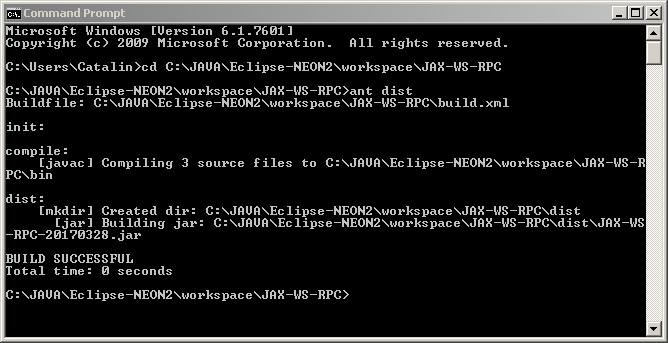
The jar file is created and after that can be run it: