#
Deploy a JAX-WS on WildFly Server
This tutorial explains to you how to deploy a web service (JAX-WS) on WildFly Java Application Server. For building the jaf file I use Apache Ant tool.
Once the Web Application is done under Eclipse IDE, you have to click on the project folder, right-click -> Export -> WAR file.
The following screen will appear:
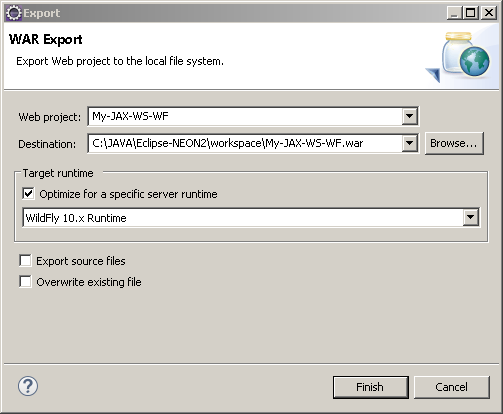
Choose the Destination and click on "Finish".
Here is the .war file created in "workspace" directory:
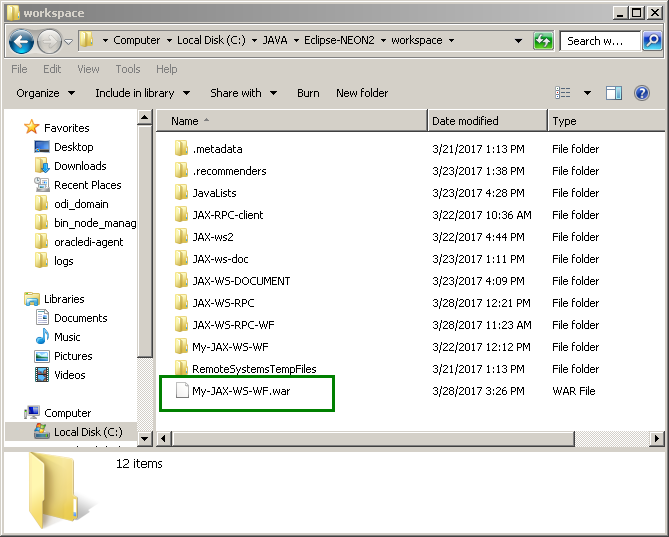
For deploying the Web Service on WildFly you have to open the WildFly console using the admin user:
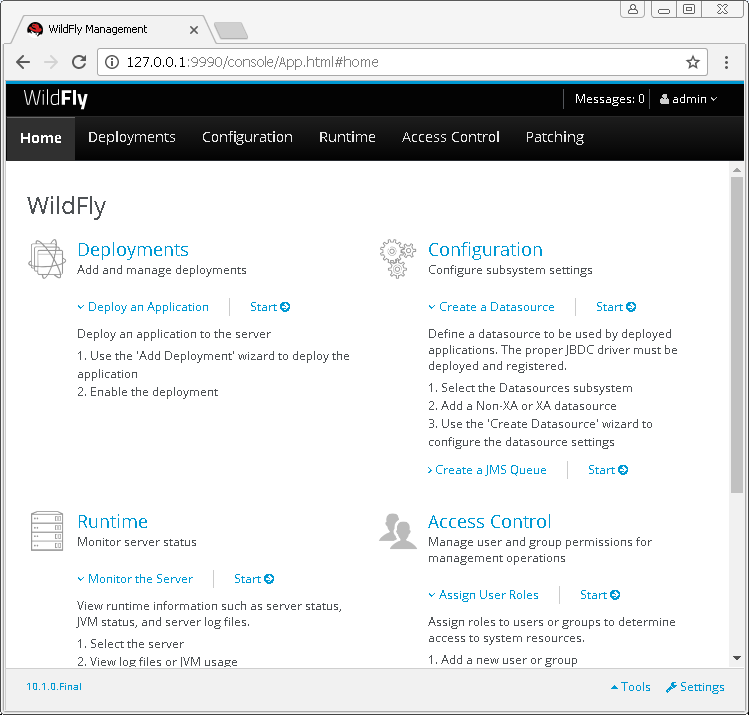
Click on "Deployments" and you will see the following screen into the WildFly console:
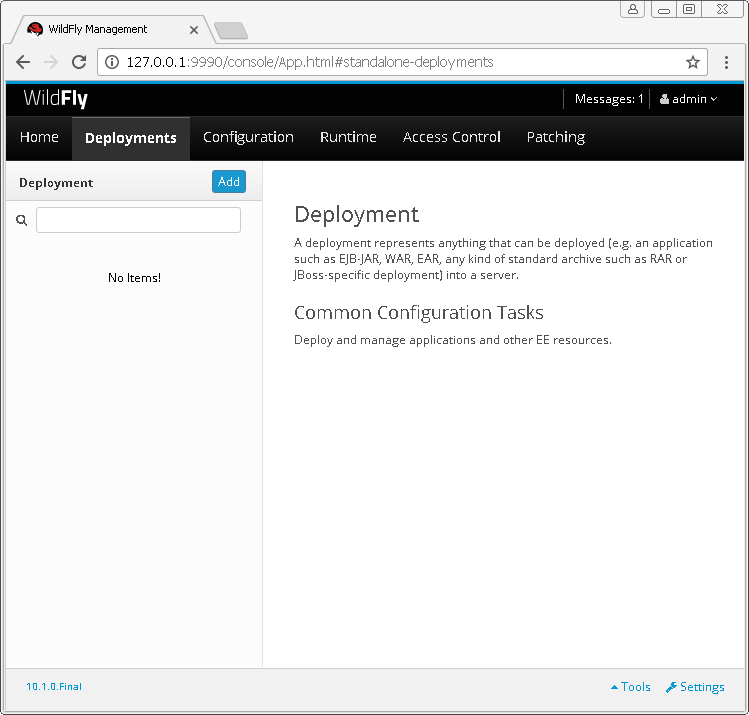
Click on "Add" and you will see the following screen into the WildFly console:

Click on "Next" and you will see the following screen into the WildFly console:

Click on "Choose File", choose the war file, and you will see the following screen into the WildFly console:
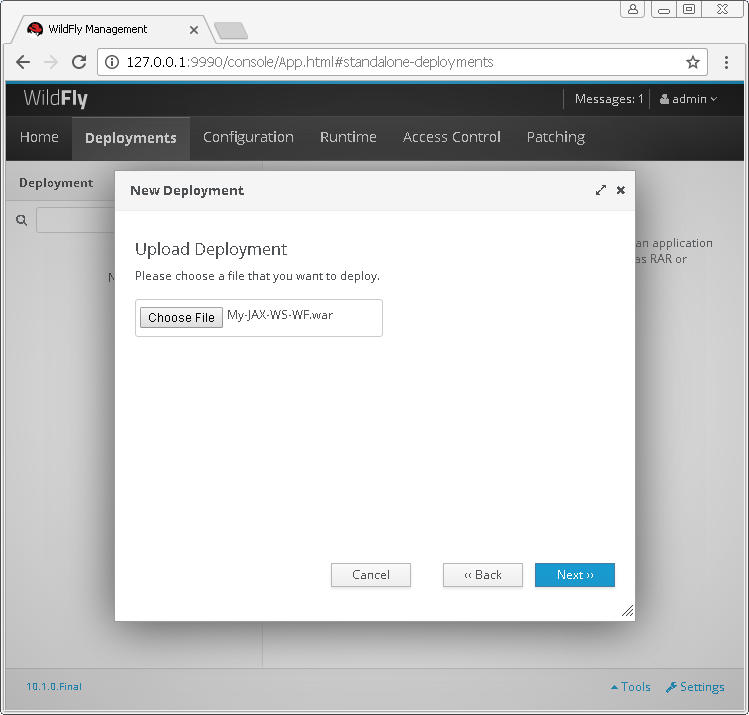
Click on "Next" button, and you will see the following screen into the WildFly console:
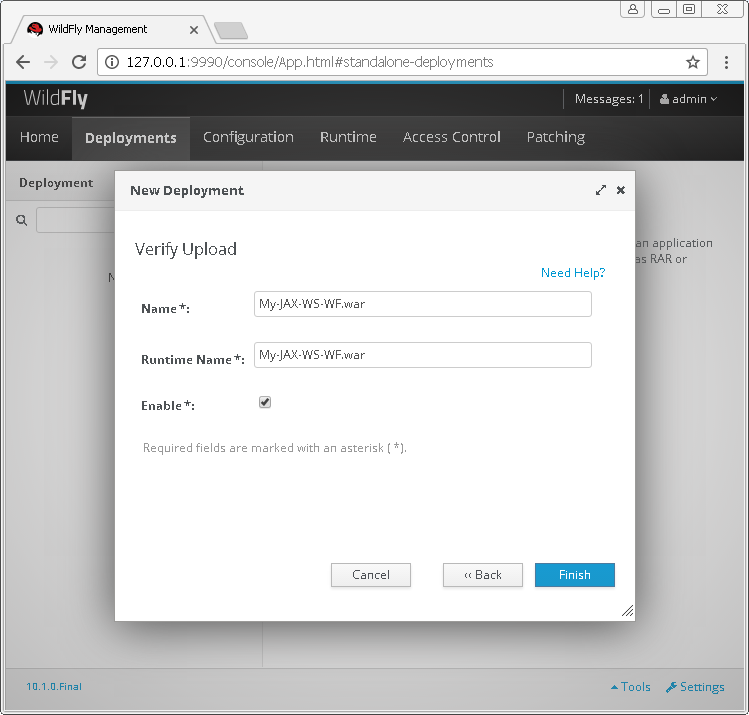
Click on "Finish" and you will see the following screen into the WildFly console:

At this point your Web Service is deployed on the WildFly Server.
This can be checked on "Runtime" -> "Subsystems" -> "WebServices". Take a look at the following screen:
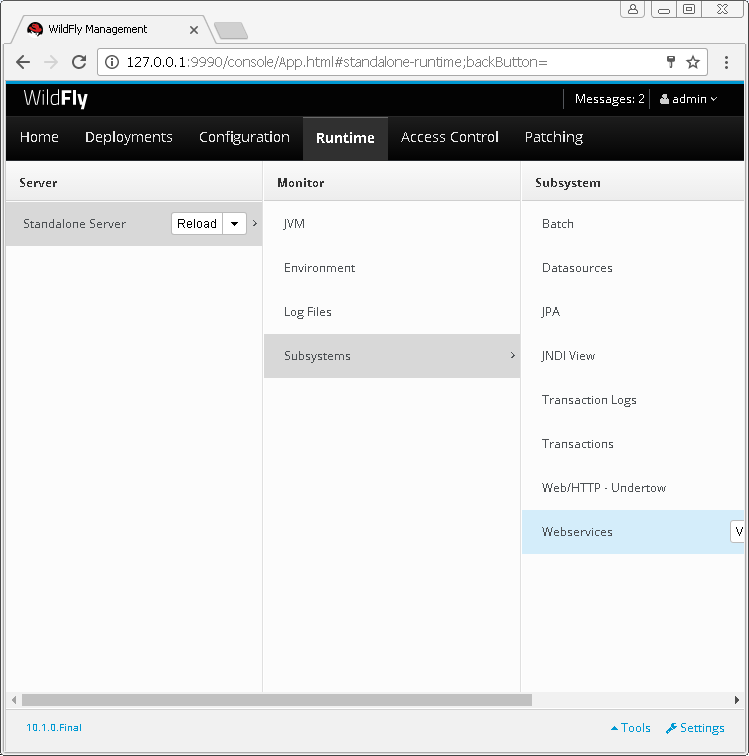
Here you can see the "Attributes" :
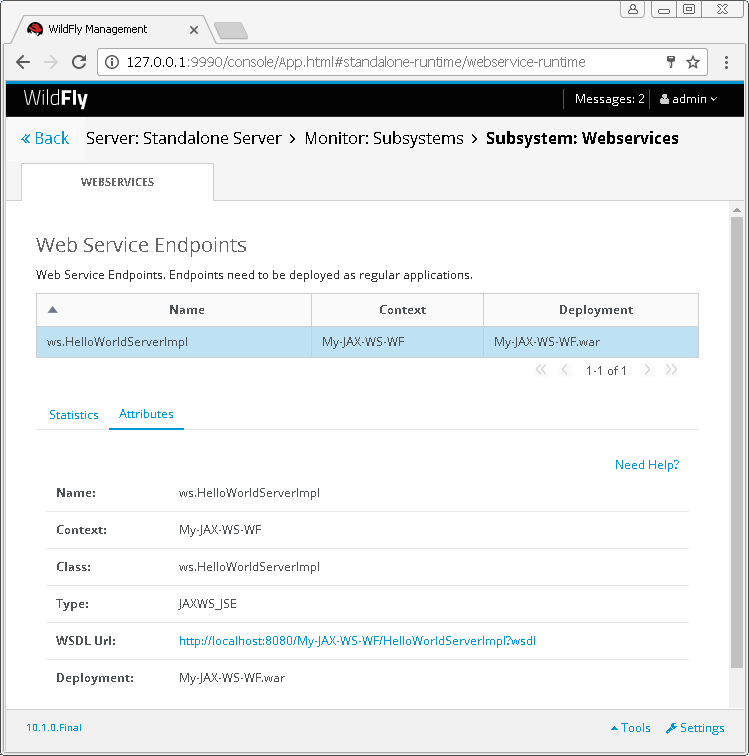
or the Statistics about that Web Server.

At this point, your Web Service is deployed !

