#
Delete Cookies from Chrome
This tutorial explains to you how the cookies might be deleted from the Google Chrome.
There are many ways you can delete a cookie from a browser. In this article I will show you how to remove a cookie from Google Chrome.
#
Method #1

Click on "i" icon, and you will see a window. Choose the cookie you want to delete and press on "Remove" button.
#
Method #2
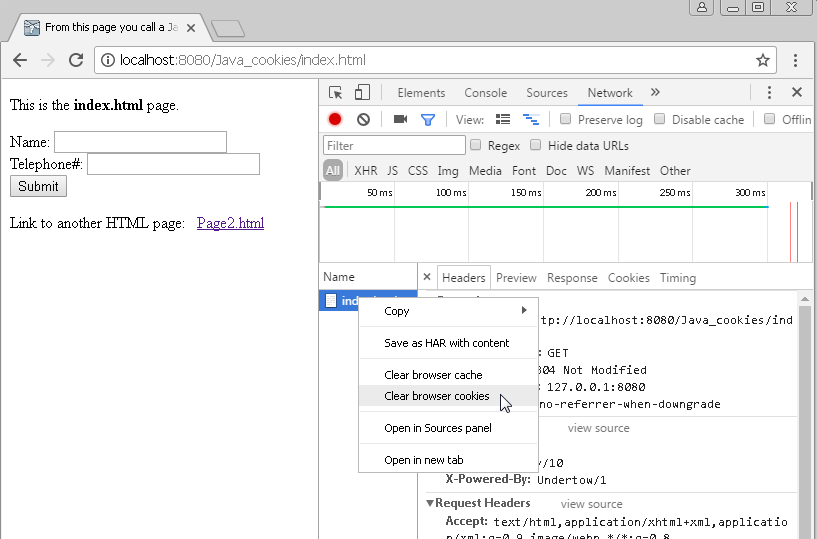
Open the "Developer Tools", go to the "Network" tab, click on the web page under the "Name" column, click on the right button of the mouse and click on the "Clear browser cookies".
#
Method #3
Open the Google Chrome "Settings" click on "Show advanced settings…" and you will see the following picture:
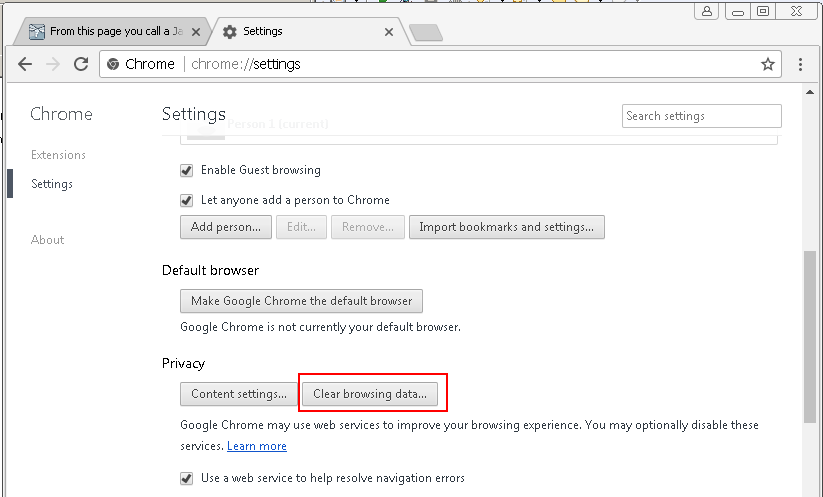
Click on the "Clear browsing data..." button, and you will see the following screen:
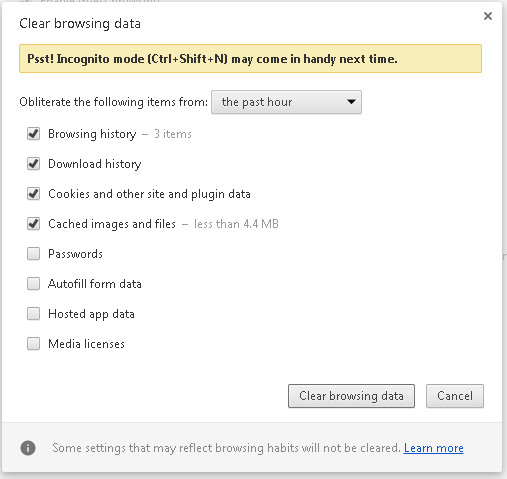
Choose "Cookies and other site and plugin data" and other things if you want and click on "Clear browsing data".

